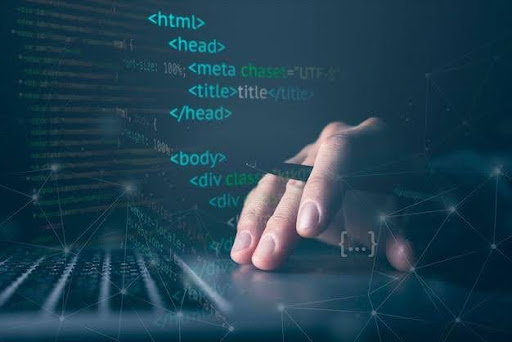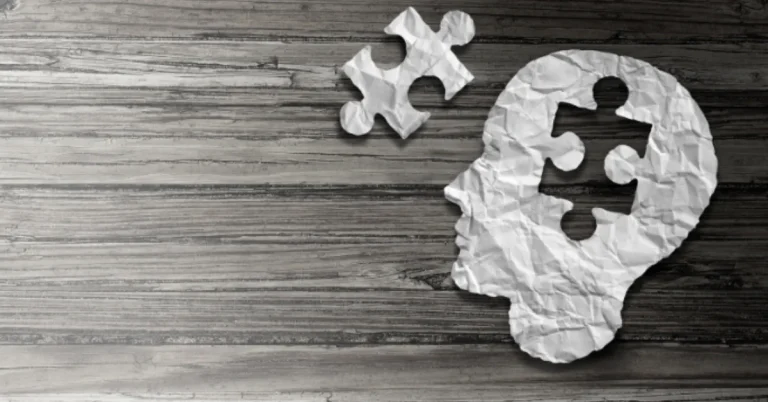Top Code Editors for Mac: Preferred by Developers
As a developer, you want to choose the right code editor. Well, considering there are many options out there, if you are a Mac user, you probably want to know which one is the best for you. This is a crucial decision, as it has an impact on your productivity, efficiency, and overall satisfaction with the development process. You may start searching for the best code editor for Mac users. Well, the options are plentiful. From lightweight text editors to fully-featured integrated development environments, the best coding software is yet to be decided. Each text editor for Mac offers unique features, customization capabilities, and support for various programming languages and workflows.
Coding on Mac is nice as you have access to all the features you want. However, as programmers most use Macos, you want a Mac text editor for coding that will meet all your needs. Well, you are in the right place. In this comprehensive guide, we will explore the top code editors preferred by developers using this operating system. We will share details on their key features, advantages, and potential drawbacks. This way, you can make an informed decision on the html editor for Mac you want and need. No matter if you are a seasoned professional or a beginner, there is an html editor for Mac that can enhance your development experience.
Visual Studio Code (VS Code)
When looking for an html editor Mac, you might focus only on some developers. However, Microsoft has developed Visual Studio Code, which is one of the coding softwares you should definitely consider. It has many features that for sure meet your needs. Some of these include its extensibility, integrated terminal, and debugging. If you are looking for the best coding software for Mac, you should definitely consider this one. You have thousands of extensions available through the marketplace, you can run command-line tasks directly within the editor, and you can debug code with breakpoints, call stacks, and an interactive console. It is one of the coding applications that provides smart code completions based on variable types, function definitions, and imported modules. And just like any other app, it has pros and cons. Among its pros are the fact that it is free and open-source, cross-platform, and you have access to a large and active community. On the other hand, you should know that the initial setup can be complex for beginners. Also, it can become resource-intensive with multiple extensions installed.
Sublime Text
The next code editor for Mac on the list is Sublime Text. developed by Sublime HQ, it is lightweight and fast. It has a powerful search and replace, which is exactly what you want as a developer. Also, a nice feature is that it has an extensive plugin ecosystem, multiple selections, and split editing.
So, if you want a code editor that is extremely fast and supports many programming languages out of the box, then you should definitely pick Sublime Text. However, you should know that after the evaluation period, there is a license cost you have to pay to continue using it.
Atom
Another top code editor for Mac preferred by developers. Originally developed by GitHub, which is now part of Microsoft, it has some amazing features all developers appreciate. It is highly customizable which means that it can meet all your needs. As each project is different, this is a feature everyone appreciates.
Also, Atom has Git and GitHub integration, which is awesome as most developers store their projects there. There is an extensive package ecosystem and teletype for pair programming. So, it might be the right choice for your needs. Among its pros are the fact that it is free, open-source, and hackable. However, if you have large files, its performance can turn out to be an issue.
JetBrains IntelliJ Idea
If you have heard about JetBrains, then for sure you might have heard about its code editor that works on Mac too. It has intelligent code completion and powerful refactoring tools, which is something most developers are looking for in a code editor.
On top of this, it has built-in version control and extensive plugin support. As most developers work with specific programming languages or environments, you should know that this one is excellent for (Java, Python, and JavaScript). However, you should know that it requires a license for full features.
Conclusion
Choosing the best code editor for you might come as a difficult choice. There are so many options there that making this decision can feel overwhelming. Also, this choice depends on your specific needs and preferences. For example, VS Code is widely popular due to its versatility and extensive extension library. Sublime Text and Atom are great for those who prefer a lightweight yet powerful editor.
However, when choosing a code editor, you should consider a few factors. Language support, community, and plugin ecosystem, performance, and especially your personal workflow preferences. Many of these editors offer free versions and trials. So, you can easily experiment with a few that can help you find the best fit for your development needs.